 For as long as there have been cybercriminals, there have been social engineers, or people who use tricks and scams to force other people to volunteer sensitive information. There are several ways to use social engineering to acquire valuable information like account passwords and bank accounts, but avoiding these scams comes down to one thing: training. Let’s take a look at some of the easiest ways for your employees to avoid one of these scams.
For as long as there have been cybercriminals, there have been social engineers, or people who use tricks and scams to force other people to volunteer sensitive information. There are several ways to use social engineering to acquire valuable information like account passwords and bank accounts, but avoiding these scams comes down to one thing: training. Let’s take a look at some of the easiest ways for your employees to avoid one of these scams.
As more and more of our information moves into the digital realm, criminals are turning to social engineering to trick people into trusting them with their delicate information. People often trust others too easily and make themselves the targets of easy attacks from criminals. These attacks may come in the form of messages, baiting scenarios, fake company responses, and many others.
Most often, messages are sent to users in the form of an email that might contain a link or something to download. Although they may look legitimate, these emails often contain viruses; once the link is opened or you attempt to download it, a virus latches onto your computer, giving its creator free access to your email account and personal information.
Emails such as these can also come with a compelling story about needing help, winning the lottery, or even paying taxes to the government. Under the veil of legitimacy, criminals will ask you to trust them with your account details so they can either reward you or help you avoid fines and punishments. What you actually get is a bad case of identity theft.
In another scenario, criminals will bait their targets with “confidential information regarding their account.” This may come in the form of fake company messages that appear to be responses to your claims, which are followed up by a request for login details. While victims believe they are slamming the door on a crime by providing their information, they’ve actually provided their attackers with the keys.
There are several ways people can avoid becoming victims of social engineering. First, always ensure that you delete all spam from your email, and thoroughly research sources before responding to claims from a company — even if it seems like the one you normally use.
The same applies for links. Confirm the destination of any link before clicking on it. Sites like bit.ly are often used to shorten long and cumbersome links, but because users have grown accusomted to them they are often used to hide malacious misdirections.
Never give out sensitive information that includes your password, bank information, social security, or any other private details. No respectable financial institution will request this type of information through email or a site other than their own. If you’re unsure, navigate away from the page you’ve been sent to and visit the page you believe to be making the request. If the address doesn’t have the letter ‘s’ after ‘http,’ it’s likely a scam.
Last but not least, check that all your devices are protected by the most recent antivirus software. While the strength of social engineering lies in the fact that it’s people-driven rather than technology-driven, antivirus software can help detect and prevent requests from known cybercriminals.
Cyber security is essential to the success of any modern business. Don’t let yourself become victim to criminals who have mastered the art of social engineering. While we’re proud of our extensive experience as technology professionals, we also have more than enough expertise to keep your business safe from those who are using people-based exploits. Get in touch with us today for all your security concerns.



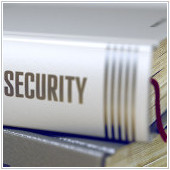 Everyone, from doctors to lawyers, needs to continue learning to stay ahead of the times. Business owners might have it worst of all, oftentimes needing to stay on top of several industries to keep their company running. Keep reading for a refresher on all the latest trends and buzzwords used in the cybersecurity sector.
Everyone, from doctors to lawyers, needs to continue learning to stay ahead of the times. Business owners might have it worst of all, oftentimes needing to stay on top of several industries to keep their company running. Keep reading for a refresher on all the latest trends and buzzwords used in the cybersecurity sector.
 WordPress is an amazing open source platform that is favored by individuals and business users worldwide due to its ease of use, simplicity and flexibility. However, given that it is the most widely used content management system, it is also the most vulnerable platform out there. Recently WordPress has released an update that addresses security issues for all previous versions. Check out exactly what the update entails.
WordPress is an amazing open source platform that is favored by individuals and business users worldwide due to its ease of use, simplicity and flexibility. However, given that it is the most widely used content management system, it is also the most vulnerable platform out there. Recently WordPress has released an update that addresses security issues for all previous versions. Check out exactly what the update entails.


 One of the biggest fears security experts have may be coming true: self-replicating ransomware. Viruses that have the ability to copy and spread themselves to new systems are nothing new, but until now ransomware attacks have been targeted campaigns. The best way to protect your network from a security threat is to understand it, here’s everything you need to know about this latest development.
One of the biggest fears security experts have may be coming true: self-replicating ransomware. Viruses that have the ability to copy and spread themselves to new systems are nothing new, but until now ransomware attacks have been targeted campaigns. The best way to protect your network from a security threat is to understand it, here’s everything you need to know about this latest development.
 As more and more content management services are released to aid SMBs in online marketing, security risks also increase. One such helper is the image processing service ImageMagick. And while it has proven useful to countless businesses, it is now something you should be concerned about from a security standpoint. Let’s take a minute to discuss this vulnerability and what you can do to protect yourself.
As more and more content management services are released to aid SMBs in online marketing, security risks also increase. One such helper is the image processing service ImageMagick. And while it has proven useful to countless businesses, it is now something you should be concerned about from a security standpoint. Let’s take a minute to discuss this vulnerability and what you can do to protect yourself.
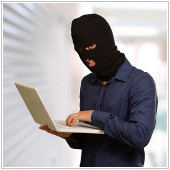 Why do hackers attack? Is it for money, notoriety, or political reasons? Many business owners never ask these questions, and instead only think about the means of how a cyber attack takes place. But knowing the motive behind a hacker’s attack can help you understand whether or not you’re a target and what data you need to protect. So let’s take a closer look at 4 different types of hackers and their motives.
Why do hackers attack? Is it for money, notoriety, or political reasons? Many business owners never ask these questions, and instead only think about the means of how a cyber attack takes place. But knowing the motive behind a hacker’s attack can help you understand whether or not you’re a target and what data you need to protect. So let’s take a closer look at 4 different types of hackers and their motives.
 When it comes to monitoring your employees online, there are potential positives and negatives for your company. But as a business owner who’s never done it before, you may be clueless as to what these are. So to help, we’ve come up with a list of the pros and cons of employee monitoring. And if you do decide to go through with it, we’ve provided some tips for a smooth implementation process.
When it comes to monitoring your employees online, there are potential positives and negatives for your company. But as a business owner who’s never done it before, you may be clueless as to what these are. So to help, we’ve come up with a list of the pros and cons of employee monitoring. And if you do decide to go through with it, we’ve provided some tips for a smooth implementation process.


