 Mobile devices, such as smartphones and laptops, have changed the landscape of business organizations everywhere. Nowadays, businesses arm their workers with these devices in the field, making mobile performance and connectivity highly essential. Optimizing IT systems for mobile workers isn’t easy, but there are a few simple tricks you can try.
Mobile devices, such as smartphones and laptops, have changed the landscape of business organizations everywhere. Nowadays, businesses arm their workers with these devices in the field, making mobile performance and connectivity highly essential. Optimizing IT systems for mobile workers isn’t easy, but there are a few simple tricks you can try.
The ability to manage the workforce out in the field requires a modern support infrastructure called mobile performance management. It includes the top five tips to keep field workers connected: optimizing traffic, applying control, measuring performance analytics, simplifying data security, and identifying the root cause of connectivity issues.
Optimize
Although the latest apps on the market can maximize productivity for the mobile workforce, these apps come with a certain risks: stability issues that could lead to the apps crashing while out in the field. If you are your company’s IT decision-maker, be cautious of untested apps, and consider blocking heavy bandwidth apps to streamline data flow when signal strength is weak.
Control
Another thing you can do with mobile performance management solutions is blocking personal apps and unsafe WiFi networks. Both of these create serious security risks that could lead to costly data theft or loss.
Analyzing performance
Field workers mostly rely on GPS location data for more efficient scheduling, route-planning, and effective control of fuel consumption. This is possible only if there are reporting tools that confirm that the GPS capability is working. Performance analytics show you what mobile workers are experiencing, gaining access to robust data, network and app usage reports, inventory analysis, coverage maps and device maps as needed.
Simplify security
IT should tightly restrict access without making security complicated for mobile workers. IT administrators need to create a highly flexible and programmable secure mobile strategy. You must be able to restrict which apps can access company data and remotely wipe data from the device if it is lost or stolen.
Identifying the root cause of connection issues
Obviously, field workers are not IT experts, so organizations need to be fully prepared for connectivity issues involving their mobile devices. Organizations of all sizes should be able to afford remote diagnostics to gather complete troubleshooting information to allow IT to identify the root cause of the problem quickly, without relying on workers, who have no idea about how to run tests and answer questions regarding these issues.
For any organization with workers in the field, the ability to implement performance management structures and policies is a must. For other tips on how to keep your employees connected, engaged, and efficient, give us a call and we’ll be happy to advise.



 When talking about cyberattacks, the first one that usually comes to mind is phishing, a scam that uses email to spread malware or steal personal information. But hackers have a new method to infiltrate your systems, and it’s surprisingly effective. Here’s what you need to know about watering hole attacks.
When talking about cyberattacks, the first one that usually comes to mind is phishing, a scam that uses email to spread malware or steal personal information. But hackers have a new method to infiltrate your systems, and it’s surprisingly effective. Here’s what you need to know about watering hole attacks.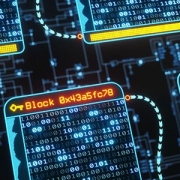
 Despite internet connections that deliver information to the other side of the globe in milliseconds, countless industries still rely on slow and inefficient middlemen to complete transactions. From supply chain management to hi-tech contracts, blockchain isn’t just about money, it’s about an entirely new way to do business. Just look at our examples.
Despite internet connections that deliver information to the other side of the globe in milliseconds, countless industries still rely on slow and inefficient middlemen to complete transactions. From supply chain management to hi-tech contracts, blockchain isn’t just about money, it’s about an entirely new way to do business. Just look at our examples.
 Facebook users woke up to a nightmare when they heard that the social media giant and associated app developers were selling their sensitive data to companies, like Cambridge Analytica, without their consent. So if you’re concerned about being one of the 50 million users whose data have already been sold, you should check out the following 3 tips.
Facebook users woke up to a nightmare when they heard that the social media giant and associated app developers were selling their sensitive data to companies, like Cambridge Analytica, without their consent. So if you’re concerned about being one of the 50 million users whose data have already been sold, you should check out the following 3 tips.