Big companies like Yahoo, Target, and AOL are often at risk of data breaches because of the large volume of data they collect and store. And when a data breach occurs, individual users are the ones hardest hit. Luckily, there are a few things you can do to mitigate damage from disastrous data breaches.
Determine what was breached
Whether its names, addresses, email addresses, or social security numbers, it’s critical to know exactly what type of information was stolen before determining what steps to take. For example, if your email address were compromised, you’d take every precaution to strengthen your email security, which includes updating all your login credentials.
Change affected passwords immediately
Speaking of passwords, change yours immediately after any breach, even for seemingly safe accounts. Create a strong password comprised of alphanumeric and special characters, and make sure you never reuse passwords from your other accounts.
Once you’ve changed all your passwords, use a password manager to help you keep track of all your online account credentials.
If the website that breached your information offers two-factor authentication (2FA), enable it right away. 2FA requires two steps to verify security: usually a password and a verification code sent to a user’s registered mobile number.
Contact financial institutions
In cases where financial information was leaked, call your bank and credit card issuers to change your details, cancel your card, and notify them of a possible fraud risk. That way, banks can prevent fraud and monitor your account for suspicious activity.
Note that there are different rules for fraudulent transactions on debit cards and credit cards. Credit card transactions are a bit easier to dispute because they have longer grace periods. Debit card fraud, on the other hand, is more difficult to dispute, especially if the fraudulent transactions happened after you’ve notified the bank.
Place a fraud alert on your name
Hackers who have your personal information can easily commit identity fraud. To avoid becoming a victim, contact credit reporting bureaus like Equifax, Experian, or Innovis and request that a fraud alert (also called credit alert) be added to your name. This will block any attempt to open a credit account under your name and prevent unauthorized third parties from running a credit report on you.
Putting a credit freeze on your name might result in minor inconveniences, especially if you have an ongoing loan or credit card application. Still, doing so will greatly reduce your risks of getting defrauded.
These steps will ensure you don’t fall victim to identity theft in the event of a large-scale data breach. If you want to take a more proactive approach to protect your sensitive information against breaches, contact our cybersecurity experts today.







 New threats to businesses’ precious employee and customer data emerge every day, so the only surefire way to protect your files from viruses, theft, and other unforeseeable disasters is to partner with a leading cloud backup provider. With a basic understanding of how cloud backups work, you can set up a plan that is economical and customized to the needs of your business.
New threats to businesses’ precious employee and customer data emerge every day, so the only surefire way to protect your files from viruses, theft, and other unforeseeable disasters is to partner with a leading cloud backup provider. With a basic understanding of how cloud backups work, you can set up a plan that is economical and customized to the needs of your business.
 Mobile devices, such as smartphones and laptops, have changed the landscape of business organizations everywhere. Nowadays, businesses arm their workers with these devices in the field, making mobile performance and connectivity highly essential. Optimizing IT systems for mobile workers isn’t easy, but there are a few simple tricks you can try.
Mobile devices, such as smartphones and laptops, have changed the landscape of business organizations everywhere. Nowadays, businesses arm their workers with these devices in the field, making mobile performance and connectivity highly essential. Optimizing IT systems for mobile workers isn’t easy, but there are a few simple tricks you can try.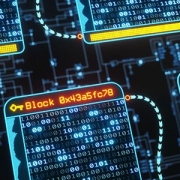
 Despite internet connections that deliver information to the other side of the globe in milliseconds, countless industries still rely on slow and inefficient middlemen to complete transactions. From supply chain management to hi-tech contracts, blockchain isn’t just about money, it’s about an entirely new way to do business. Just look at our examples.
Despite internet connections that deliver information to the other side of the globe in milliseconds, countless industries still rely on slow and inefficient middlemen to complete transactions. From supply chain management to hi-tech contracts, blockchain isn’t just about money, it’s about an entirely new way to do business. Just look at our examples.
 Small-business owners with limited financial resources have to manage their office IT on their own. Although this might work for a while, it can grow into a massive problem when the business starts expanding. At that point, you’ll want to focus on that expansion, not repairing tech problems. This is where external IT support comes into play.
Small-business owners with limited financial resources have to manage their office IT on their own. Although this might work for a while, it can grow into a massive problem when the business starts expanding. At that point, you’ll want to focus on that expansion, not repairing tech problems. This is where external IT support comes into play.
 Google applications mostly comprise collaborative tools that are regularly updated to address your growing needs. With their new Google Drive update, gone are the days of converting files just to add a comment because you can now easily comment on the files in the ‘Preview’ pane.
Google applications mostly comprise collaborative tools that are regularly updated to address your growing needs. With their new Google Drive update, gone are the days of converting files just to add a comment because you can now easily comment on the files in the ‘Preview’ pane.