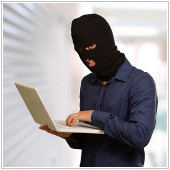 Why do hackers attack? Is it for money, notoriety, or political reasons? Many business owners never ask these questions, and instead only think about the means of how a cyber attack takes place. But knowing the motive behind a hacker’s attack can help you understand whether or not you’re a target and what data you need to protect. So let’s take a closer look at 4 different types of hackers and their motives.
Why do hackers attack? Is it for money, notoriety, or political reasons? Many business owners never ask these questions, and instead only think about the means of how a cyber attack takes place. But knowing the motive behind a hacker’s attack can help you understand whether or not you’re a target and what data you need to protect. So let’s take a closer look at 4 different types of hackers and their motives.
Script Kiddies
When it comes to skill level, Script Kiddies are at the bottom of the totem pole and often use scripts or other automated tools they did not write themselves – hence the name. With only an elementary level of technical knowhow, Script Kiddies usually don’t cause much damage…usually. The Script Kiddy virus known as the Love Bug which sent out an email with the subject-line “I LOVE YOU” fooled millions of people, including some in the Pentagon, in the early 2000’s. The virus reportedly caused around 10 billion in lost productivity and digital damage.
So who is a Script Kiddie? Most of the time they’re simply bored youth looking for a thrill or notoriety. Many never evolve into a full-time hacker, and instead just use their skills as a hobby. Oddly enough, many Script Kiddies find a career later on working in the security industry.
Hacktivist
If you’ve heard of Anonymous, LulzSec or AntiSec, then you’re familiar with Hacktivists. These groups are made up of members of varying skill levels, all the way from Script Kiddies to some of the most talented hackers in the world. Their mission is largely politically motivated as they aim to embarrass their targets or disrupt their operations, whether that be a business or government body. Two of the most common ways they attack their target are by stealing sensitive information and exposing it or denial of service (DDoS) where a server is overloaded till it finally crashes.
As a small or medium-sized business owner you are not necessarily immune to Hacktivist disruption. If your business or a company you’re associated/partnered with participates or provides services that can be seen as unethical, such as Ashley Madison (who fell victim of a major Hacktivist attack last year), then you too may be targeted by Hacktivists.
Cyber Criminals
Often talked about in the media and well-known by most SMBs, cyber criminals are after one thing: money. Their targets run the gamut, including everyone from individuals to small businesses to large enterprises and banks. But what do these targets usually have in common? They either have a very valuable resource to steal or their security is easy to exploit…or a combination of both of these. Cyber criminals can attack in a number of ways including using social engineering to trick users into providing sensitive information, infecting an organization/individual with ransomware or another form or malware, or exploiting weaknesses in a network.
Insiders
Perhaps the scariest type of hackers are the ones that lurk within your own organization. Insiders are made up of disgruntled employees, whistleblowers or contractors. Oftentimes their mission is payback; they want to right a wrong they believe a company has perpetrated toward them, so they’ll steal sensitive documents or try to disrupt the organization somehow. Edward Snowden is a prime example of an insider who hacked his own organization – the US government.
Now that you know what motivates your enemy, you’ll hopefully have a bit of an idea as to whether or not you’re a target. To learn more about how to secure your business from these types of hackers, get in touch with our experts today.



 Most people are still impressed when they see a LinkedIn profile with 500+ connections. It gives that person authority in their industry and shows they’re a valuable member of the business world. In other words, 500+ connections can help sell you and your business. So how can you reach this coveted number? Here are some tips to get started.
Most people are still impressed when they see a LinkedIn profile with 500+ connections. It gives that person authority in their industry and shows they’re a valuable member of the business world. In other words, 500+ connections can help sell you and your business. So how can you reach this coveted number? Here are some tips to get started.
 Most business owners are quick to think that utilizing mobile devices automatically leads to more productivity. Unfortunately, this is not always true. A poor mobile device policy can actually lead to burnout and see your employees become overwhelmed by technology. Here’s how to avoid these pitfalls and get the most out of mobile devices in the workplace.
Most business owners are quick to think that utilizing mobile devices automatically leads to more productivity. Unfortunately, this is not always true. A poor mobile device policy can actually lead to burnout and see your employees become overwhelmed by technology. Here’s how to avoid these pitfalls and get the most out of mobile devices in the workplace.
 In the 21st century, personal computing is with us wherever we go. This is all thanks to the proliferation of mobile devices such as smartphones and tablets. These devices allow us to take work home with us. And, with bring your own device (BYOD) strategy, businesses have never been so productive. However, BYOD poses a number of security risks if you’re not careful. What are these problems? How are they caused? Here are some BYOD security risks you should know before implementing it in your business.
In the 21st century, personal computing is with us wherever we go. This is all thanks to the proliferation of mobile devices such as smartphones and tablets. These devices allow us to take work home with us. And, with bring your own device (BYOD) strategy, businesses have never been so productive. However, BYOD poses a number of security risks if you’re not careful. What are these problems? How are they caused? Here are some BYOD security risks you should know before implementing it in your business.
 Simply getting a ‘Like’ on your post is not enough anymore. It doesn’t give you any other useful data and you can’t immediately tell what people feel about your post. However, with Facebook reactions, you can be getting just what your company’s social media page needs. Reactions allow people to quickly express what they think about your post with five new emoticons. But how can you use this to get more exposure and engagement? Here are five tips for you to consider if you want to effectively use Facebook reactions for your social media campaign.
Simply getting a ‘Like’ on your post is not enough anymore. It doesn’t give you any other useful data and you can’t immediately tell what people feel about your post. However, with Facebook reactions, you can be getting just what your company’s social media page needs. Reactions allow people to quickly express what they think about your post with five new emoticons. But how can you use this to get more exposure and engagement? Here are five tips for you to consider if you want to effectively use Facebook reactions for your social media campaign.
 When purchasing new technology, how often do you consider its return on investment? For many business owners, calculating ROI is a tricky task that is sometimes skipped altogether. It shouldn’t be because if IT isn’t saving you money, it’s costing you. Here’s how you can gain a better understanding of technology ROI and how you can calculate it in your business.
When purchasing new technology, how often do you consider its return on investment? For many business owners, calculating ROI is a tricky task that is sometimes skipped altogether. It shouldn’t be because if IT isn’t saving you money, it’s costing you. Here’s how you can gain a better understanding of technology ROI and how you can calculate it in your business.