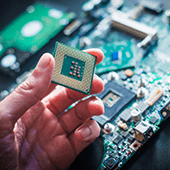 When it comes to security updates, time is usually of the essence. The longer you wait to install a fix from a vendor, the higher the risk of being compromised. But in the cases of the Meltdown and Spectre flaws, you might be better off waiting until a more reliable patch is released. Let’s review what’s going on and what the best course of action currently is.
When it comes to security updates, time is usually of the essence. The longer you wait to install a fix from a vendor, the higher the risk of being compromised. But in the cases of the Meltdown and Spectre flaws, you might be better off waiting until a more reliable patch is released. Let’s review what’s going on and what the best course of action currently is.
Unsecured data storage
Spectre and Meltdown are the names given to two hardware flaws that allow hackers to see any piece of information stored on your computer. Although slightly different in execution, both take advantage of a hardware feature that computer chips use to access and store private information. For the last 20 years, security experts believed this information could not be stolen or spied on by malicious software, but that assumption was proven false on January 3, 2018.
Now that the Spectre and Meltdown vulnerabilities are public information, hackers can use them to create programs that steal passwords, social security numbers, credit card numbers, and anything else you type into your computer.
Because these problems are hardware-based, none of the updates will be able to secure the vulnerable storage; they’ll simply prevent your computer from storing anything in it. Currently, there are patches for:
- Operating systems (Windows, macOS, and Linux)
- Web browsers (Chrome, Firefox, Safari, Edge, and IE)
- Chip firmware (low-level programs installed on the processor itself)
If you’re using an Apple computer, these updates are relatively easy to install. If you’re using a Windows or Linux-based computer, these patches may cause your machine to freeze, reboot unexpectedly, or significantly slow down.
Why should I wait to install the updates?
Intel, one of the chipmakers responsible for the Spectre and Meltdown flaws, has provided contradictory recommendations on more than one occasion. As recently as January 18, Intel recommended waiting for an updated patch, but in the same announcement also recommended “consumers to keep systems up-to-date.”
Experts believe detecting an attack that is based on one of these flaws will be relatively easy and represent an alternative to installing updates that could render your computer unusable.
What should I do?
IT support experts will be able to quickly and easily assess what is the best option for your computers. For example, our team can determine whether or not your hardware will conflict with the current patches, and either install them or set up a detection strategy that will help you mitigate the risks without ruining your computer.
If you need expert IT support for quick responses and ironclad security — give us a call today.

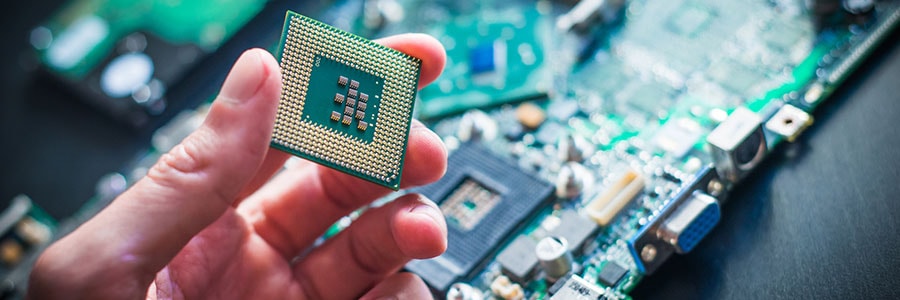

 What would you do right now if you discover that your business’s database is hacked and a huge number of your customers’ data gets leaked? Speechless, with dismay, but you need to act, decently. In this case, it helps to have a good incident response plan in place, so your business won’t suffer the same fate as Equifax, which is an interesting story we’re about to tell.
What would you do right now if you discover that your business’s database is hacked and a huge number of your customers’ data gets leaked? Speechless, with dismay, but you need to act, decently. In this case, it helps to have a good incident response plan in place, so your business won’t suffer the same fate as Equifax, which is an interesting story we’re about to tell.
 A new, Locky-type ransomware is currently infecting tens of thousands of computers worldwide. It uses the same code from the 2016 version to encrypt users’ files and it looks poised to cause another massive cyber emergency. Here’s everything we know so far.
A new, Locky-type ransomware is currently infecting tens of thousands of computers worldwide. It uses the same code from the 2016 version to encrypt users’ files and it looks poised to cause another massive cyber emergency. Here’s everything we know so far.
 Adding to the list of reasons to outsource your network security to a certified IT provider, a recent CIA leak shows just how vulnerable most network routers really are. Read on to learn why this is such a big vulnerability and what you can do to fix it.
Adding to the list of reasons to outsource your network security to a certified IT provider, a recent CIA leak shows just how vulnerable most network routers really are. Read on to learn why this is such a big vulnerability and what you can do to fix it.
 Security professionals should be beefing up your network security, implementing advanced firewall software, and identifying risks for possible breaches. In reality, they spend a huge chunk of their time troubleshooting issues on individual personal computers (PCs). That workflow is not ideal, but that’s what normally happens in many organizations. At what cost? Read on to find out.
Security professionals should be beefing up your network security, implementing advanced firewall software, and identifying risks for possible breaches. In reality, they spend a huge chunk of their time troubleshooting issues on individual personal computers (PCs). That workflow is not ideal, but that’s what normally happens in many organizations. At what cost? Read on to find out.
 The WannaCry ransomware, a type of malware that encrypts a victim’s files and extorts them for money, has already affected thousands of machines worldwide. Unfortunately, the success of this attack is just the beginning. According to security researchers, other hackers will probably develop stronger WannaCry variants in the coming months. And if you don’t want your business to become a victim of these attacks, you must take the following precautions.
The WannaCry ransomware, a type of malware that encrypts a victim’s files and extorts them for money, has already affected thousands of machines worldwide. Unfortunately, the success of this attack is just the beginning. According to security researchers, other hackers will probably develop stronger WannaCry variants in the coming months. And if you don’t want your business to become a victim of these attacks, you must take the following precautions.
 Business owners have spent the last couple months fearful of cyber attacks from the “fileless malware” plastered across headlines. The reality of this new threat doesn’t actually call for panic…yet. Getting acquainted with this new malware today could save you from a headache in the future.
Business owners have spent the last couple months fearful of cyber attacks from the “fileless malware” plastered across headlines. The reality of this new threat doesn’t actually call for panic…yet. Getting acquainted with this new malware today could save you from a headache in the future.
 Does filling in web forms sap all your browsing energy? Do you find it especially taxing to shop or register online using a mobile device? Google’s Chrome alleviated this dilemma when it introduced the Autofill feature in 2011, which made filling in forms much faster and making credit card purchases online more convenient. Unfortunately, it didn’t take that long for cyberthieves to find a way to take advantage.
Does filling in web forms sap all your browsing energy? Do you find it especially taxing to shop or register online using a mobile device? Google’s Chrome alleviated this dilemma when it introduced the Autofill feature in 2011, which made filling in forms much faster and making credit card purchases online more convenient. Unfortunately, it didn’t take that long for cyberthieves to find a way to take advantage.
 Have you had to deal with security issues in the past year? Brace yourself, as there are more to come. For this reason, security experts have become indispensable members of society, who guard tech-dependent individuals and businesses against malicious attacks that pose threats to their privacy and livelihood. As you ring in the new year, make sure you’re well armed against the following predicted cyber-crimes.
Have you had to deal with security issues in the past year? Brace yourself, as there are more to come. For this reason, security experts have become indispensable members of society, who guard tech-dependent individuals and businesses against malicious attacks that pose threats to their privacy and livelihood. As you ring in the new year, make sure you’re well armed against the following predicted cyber-crimes.
 With all the recent hacking scares all over the world, you know and understand that your cyber security and your business’s cyber security are extremely important. However, when it comes to authentication processes, you may not be sure what the real deal is. There are two seemingly similar types of authentication that are often confused. Those are, of course, two-step and two-factor authentication. Find out more about the differences between the two here to ensure your cyber security will always be top of the line.
With all the recent hacking scares all over the world, you know and understand that your cyber security and your business’s cyber security are extremely important. However, when it comes to authentication processes, you may not be sure what the real deal is. There are two seemingly similar types of authentication that are often confused. Those are, of course, two-step and two-factor authentication. Find out more about the differences between the two here to ensure your cyber security will always be top of the line.