Within the last year, Chrome has helped users understand that HTTP sites are not secure. More websites use HTTPS, a safer protocol, than ever before. So, how can you benefit from this transition? Find out here.
For several years, Google has moved toward a more secure web by strongly advocating that sites adopt the Secure HyperText Transfer Protocol (HTTPS) encryption. And last year, Google began marking some HyperText Transfer Protocol (HTTP) pages as “not secure” to help users comprehend risks of unencrypted websites. Beginning in July 2018 with the release of a Chrome update, Google’s browser will mark all HTTP sites as “not secure.”
Chrome’s move was mostly brought on by increased HTTPS adoption. Eighty-one of the top 100 sites on the web default to HTTPS, and the majority of Chrome traffic is already encrypted.
Here’s how the transition to security has progressed, so far:
- Over 68% of Chrome traffic on both Android and Windows is now protected
- Over 78% of Chrome traffic on both Chrome OS and Mac is now protected
- 81 of the top 100 sites on the web use HTTPS by default
HTTPS: The benefits and difference
What’s the difference between HTTP and HTTPS? With HTTP, information you type into a website is transmitted to the site’s owner with almost zero protection along the journey. Essentially, HTTP can establish basic web connections, but not much else.
When security is a must, HTTPS sends and receives encrypted internet data. This means that it uses a mathematical algorithm to make data unreadable to unauthorized parties.
#1 HTTPS protects a site’s integrity
HTTPS encryption protects the channel between your browser and the website you’re visiting, ensuring no one can tamper with the traffic or spy on what you’re doing.
Without encryption, someone with access to your router or internet service provider (ISP) could intercept (or hack) information sent to websites or inject malware into otherwise legitimate pages.
#2 HTTPS protects the privacy of your users
HTTPS prevents intruders from eavesdropping on communications between websites and their visitors. One common misconception about HTTPS is that only websites that handle sensitive communications need it. In reality, every unprotected HTTP request can reveal information about the behaviors and identities of users.
#3 HTTPS is the future of the web
HTTPS has become much easier to implement thanks to services that automate the conversion process, such as Let’s Encrypt and Google’s Lighthouse program. These tools make it easier for website owners to adopt HTTPS.
Chrome’s new notifications will help users understand that HTTP sites are less secure, and move the web toward a secure HTTPS web by default. HTTPS is easier to adopt than ever before, and it unlocks both performance improvements and powerful new features that aren’t possible with HTTP.
How can small-business owners implement and take advantage of this new interface? Call today for a quick chat with one of our experts to get started.



 During the previous quarter, fake Chrome notifications urging users to dial a tech support number have grown dramatically. Research reveals that this tech support scam could possibly use an Application Programming Interface (API) to freeze the browser, convincing the user to get in touch with the support line and share their credit card details.
During the previous quarter, fake Chrome notifications urging users to dial a tech support number have grown dramatically. Research reveals that this tech support scam could possibly use an Application Programming Interface (API) to freeze the browser, convincing the user to get in touch with the support line and share their credit card details.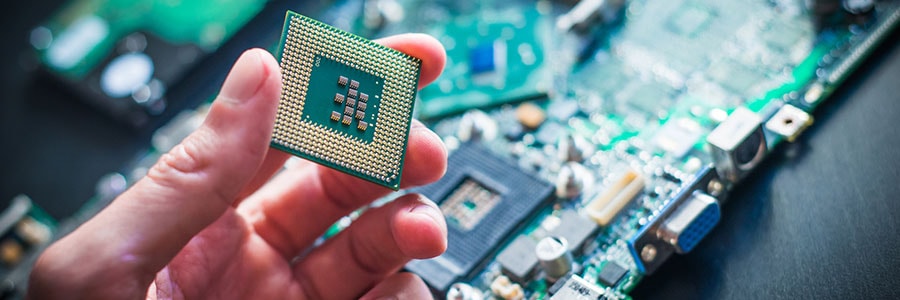
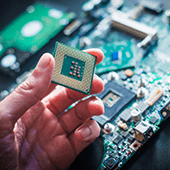 When it comes to security updates, time is usually of the essence. The longer you wait to install a fix from a vendor, the higher the risk of being compromised. But in the cases of the Meltdown and Spectre flaws, you might be better off waiting until a more reliable patch is released. Let’s review what’s going on and what the best course of action currently is.
When it comes to security updates, time is usually of the essence. The longer you wait to install a fix from a vendor, the higher the risk of being compromised. But in the cases of the Meltdown and Spectre flaws, you might be better off waiting until a more reliable patch is released. Let’s review what’s going on and what the best course of action currently is.
 The WannaCry ransomware, a type of malware that encrypts a victim’s files and extorts them for money, has already affected thousands of machines worldwide. Unfortunately, the success of this attack is just the beginning. According to security researchers, other hackers will probably develop stronger WannaCry variants in the coming months. And if you don’t want your business to become a victim of these attacks, you must take the following precautions.
The WannaCry ransomware, a type of malware that encrypts a victim’s files and extorts them for money, has already affected thousands of machines worldwide. Unfortunately, the success of this attack is just the beginning. According to security researchers, other hackers will probably develop stronger WannaCry variants in the coming months. And if you don’t want your business to become a victim of these attacks, you must take the following precautions.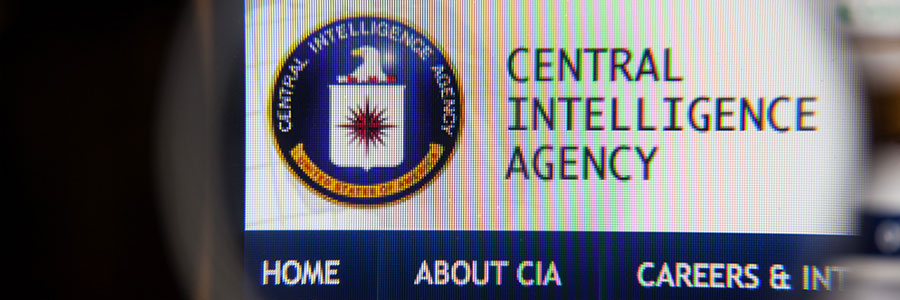
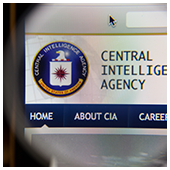 Staving off malicious cyber attackers is already a herculean task, so the last thing you need is to feel exposed from a totally new angle. That’s how many felt after Wikileaks’ accusations that the US government was spying on its citizens. However, the truth is a lot different from what the headlines would have you believe.
Staving off malicious cyber attackers is already a herculean task, so the last thing you need is to feel exposed from a totally new angle. That’s how many felt after Wikileaks’ accusations that the US government was spying on its citizens. However, the truth is a lot different from what the headlines would have you believe.