 The waitlist for Pinterest’s latest “DIY Promoted Pins” tool is proof of how eager small- and medium-sized businesses are when it comes to social media marketing. Establishing a solid online presence, promoting corporate content, and driving website traffic at the same time is every business owner’s dream come true. Here are some pointers to keep in mind.
The waitlist for Pinterest’s latest “DIY Promoted Pins” tool is proof of how eager small- and medium-sized businesses are when it comes to social media marketing. Establishing a solid online presence, promoting corporate content, and driving website traffic at the same time is every business owner’s dream come true. Here are some pointers to keep in mind.
Know your audience
According to a study conducted by Ahalogy and AcuPOLL Precision Research, Inc., Pinterest is largely used by women, mostly “Millennial Moms.” If your typical customer demographic is predominantly male, your marketing efforts would probably be better spent elsewhere. But if your business caters to women between the ages 15-29, you should consider creating an online presence on Pinterest.
Think like a content marketer
Users are looking for engaging content, which is why 59% of active Pinterest users go for Pins that lead to blog posts, articles, and even photos. The most popular topics on the platform are more visual (e.g., food, fashion, decor, etc.), so if you don’t have highly visual content, then infographics, images from blog entries, and even photos of staff members also do the trick.
Look for inspiration
Getting stuck in a creative rut happens to the best of us, so check out the boards that are saving your Pins to get some fresh insight. There’s a good chance that people saving your Pins have related content that can help you gain insight into what your typical customer is interested in. Not only that, it also helps you identify trends and come up with new ideas for a marketing campaign.
Categorize your boards
By creating and properly labeling multiple boards — one for each of your products or services — your users are able to engage not only with your general content but also with content they’re more interested in.
Determine posting frequency
Excessive pinning might overwhelm or simply annoy your audience, but not pinning enough might cause followers to lose interest. Create a posting schedule and gauge audience reaction before making any changes to the frequency of Pins.
In order to surpass the stiff competition, you’ll need all the help you can get, and that includes social media marketing. If you have any questions about Pinterest and how it can help your business grow, don’t hesitate to give us a call.



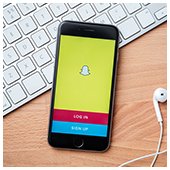 Businesses nowadays are focusing their marketing efforts towards social media. Precious time and money are being invested in expanding customer base, establish corporate identity, and drive revenue. That’s why it’s vital for owners to know which platforms work, and which ones don’t. And this is no walk in the park.
Businesses nowadays are focusing their marketing efforts towards social media. Precious time and money are being invested in expanding customer base, establish corporate identity, and drive revenue. That’s why it’s vital for owners to know which platforms work, and which ones don’t. And this is no walk in the park.
 Scroll, double-tap, repeat, might have been the original Instagram-ing routine, but not anymore. After partnering with global advertising giants, IG is introducing its latest feature: Stories. With it, you can share short videos, or even personally decorated snapshots of your daily life. But many of you might ask, “What does this have to do with online marketing?” Read on and find out.
Scroll, double-tap, repeat, might have been the original Instagram-ing routine, but not anymore. After partnering with global advertising giants, IG is introducing its latest feature: Stories. With it, you can share short videos, or even personally decorated snapshots of your daily life. But many of you might ask, “What does this have to do with online marketing?” Read on and find out.
 Catching up with your friends at your high school reunion is all well and fun before the conversation turns to work. It seems like all your friends have well-paying jobs, and you’re stuck with a demanding one that’s underpaid. What if there were a way you could land better jobs or further your career path? No sacrificial ceremonies needed. Instead, find out how LinkedIn’s Alumni Tool taps into your network and brings you one step closer to success.
Catching up with your friends at your high school reunion is all well and fun before the conversation turns to work. It seems like all your friends have well-paying jobs, and you’re stuck with a demanding one that’s underpaid. What if there were a way you could land better jobs or further your career path? No sacrificial ceremonies needed. Instead, find out how LinkedIn’s Alumni Tool taps into your network and brings you one step closer to success.
 It’s astounding how celebrities manage to amass millions of followers and gain thousands of likes for posting a photo of their shadow. Companies of all sizes would go crazy for that kind of exposure, but rarely do their wishes get granted. But not all hope is lost, start small and take baby steps with the help of Instagram’s recently-announced tools that help make the process of establishing your company’s presence an easier one:
It’s astounding how celebrities manage to amass millions of followers and gain thousands of likes for posting a photo of their shadow. Companies of all sizes would go crazy for that kind of exposure, but rarely do their wishes get granted. But not all hope is lost, start small and take baby steps with the help of Instagram’s recently-announced tools that help make the process of establishing your company’s presence an easier one: