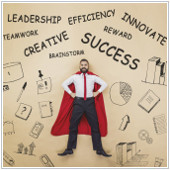Small-business owners with limited financial resources have to manage their office IT on their own. Although this might work for a while, it can grow into a massive problem when the business starts expanding. At that point, you’ll want to focus on that expansion, not repairing tech problems. This is where external IT support comes into play.
Small-business owners with limited financial resources have to manage their office IT on their own. Although this might work for a while, it can grow into a massive problem when the business starts expanding. At that point, you’ll want to focus on that expansion, not repairing tech problems. This is where external IT support comes into play.
Access to new technologies and industry experts
Managed Services Providers (MSPs) are equipped with resources most small businesses can’t afford. They employ teams of experts in fields ranging from cybersecurity to data management to networking — all available for you on an outsourced basis. For example, an MSP provides advanced security software and applications that can help your business avoid the risks of cyberthreat.
They also work with industry tech leaders who provide insights into upcoming hardware and software products in the market. This ensures you receive updated recommendations on the latest technologies so you can use them in your business, and they often come with deals and discounts that you wouldn’t normally have access to.
Knowledge from past breaches
External IT support providers have been helping businesses recover from all kinds of tech disasters since the dawn of hackers. They now have enough knowledge to prepare Data Backup and Disaster Recovery plans for you. This way, you and your team would still be up and running after suffering from an IT emergency without disrupting much of your business operations.
External support providers’ experience with data protection will ensure your systems are monitored around the clock so your security systems are always functioning properly to keep cybercriminals at bay.
Run your business with ease
You don’t specialize in technology, so you don’t have the skill or the experience in dealing with digital felons. You also know how vulnerable your business is online and won’t dare do anything to jeopardize it. That’s why external support is such a great asset — you’ll be able to manage your business without any worries because your external IT provider will keep it protected.
In the end, you also have to be cautious in your search for an external support provider. Conduct your research thoroughly, read through all their testimonial pages, and verify whether their business objectives coincide with yours. To put your mind at ease and to make sure that your business’s technology is in good hands, you can always send us a message and we’ll provide you all the references you need.



 When purchasing new technology, how often do you consider its return on investment? For many business owners, calculating ROI is a tricky task that is sometimes skipped altogether. It shouldn’t be because if IT isn’t saving you money, it’s costing you. Here’s how you can gain a better understanding of technology ROI and how you can calculate it in your business.
When purchasing new technology, how often do you consider its return on investment? For many business owners, calculating ROI is a tricky task that is sometimes skipped altogether. It shouldn’t be because if IT isn’t saving you money, it’s costing you. Here’s how you can gain a better understanding of technology ROI and how you can calculate it in your business.
 When it comes to monitoring your employees online, there are potential positives and negatives for your company. But as a business owner who’s never done it before, you may be clueless as to what these are. So to help, we’ve come up with a list of the pros and cons of employee monitoring. And if you do decide to go through with it, we’ve provided some tips for a smooth implementation process.
When it comes to monitoring your employees online, there are potential positives and negatives for your company. But as a business owner who’s never done it before, you may be clueless as to what these are. So to help, we’ve come up with a list of the pros and cons of employee monitoring. And if you do decide to go through with it, we’ve provided some tips for a smooth implementation process.