 Natural disasters have increased exponentially in the last few years – something that has resulted in a number of small and medium-sized business owners turning to business interruption insurance for protection. Covering many scenarios that regular business insurance simply ignores, adequate protection can be the make-or-break factor when it comes to surviving a natural or manmade catastrophe.
Natural disasters have increased exponentially in the last few years – something that has resulted in a number of small and medium-sized business owners turning to business interruption insurance for protection. Covering many scenarios that regular business insurance simply ignores, adequate protection can be the make-or-break factor when it comes to surviving a natural or manmade catastrophe.
So why do small and medium-sized organizations tend to forego business interruption insurance policies? Chances are it, like so many things, comes down to cost. But can you really afford to ignore the additional protection that interruption insurance offers, or is it safe to cut corners and hope that your regular business insurance will have you covered in the event of a disaster?
While an interruption insurance policy may cost you anywhere from $750 to $10,000 or more (the cost is normally dependent on the size of your business), the fact is that your standard insurance policy will not cover you completely when a catastrophe strikes.
Take for example the spate of superstorms that have ravaged the United States over the past decade. From Hurricane Katrina to the more recent Sandy, small businesses and enterprises throughout the US have been left devastated after feeling the wrath of Mother Nature. While a best-case scenario may entail losing a few days sales during a power outage, at the other end of the scale you could find yourself dealing with a destroyed warehouse, an office that no longer has a roof, or thousands of dollars worth of stock destroyed by flooding.
And the reality is that your regular insurance is probably not going to reimburse you for storage or relocation costs if you need to move operations elsewhere, temporarily or otherwise. The majority of policies will only cover the loss of, or damage to, physical items like stock, equipment and property. They will usually not cover you for any loss in profit if a disaster means that you need to temporarily cease trading. On the other hand, tightly drawn up business interruption insurance should cover you in the event you need to move. It should also cover a decrease in sales due to power failures that shut your communication lines down, as well as a drop in profits due to delays in the delivery of stock or equipment.
Think the chances of a natural disaster affecting you are still slim despite the scenes of chaos and devastation reported in the media? Consider that a recent survey conducted by insurance giant Allianz found that there are now typically 600 major incidents per year – compare that to the previous 400 per annum and it doesn’t take a mathematician to figure out that disasters are on the rise.
So, as a small or medium-sized business owner, what do you need to know before you consider purchasing interruption insurance? If you’re thinking of adding interruption coverage to your existing policy, first record your current net income – but watch out because, if your net profit is high, you might be hit by a low per-incident limit. You could find your insurer has limited your coverage and left you inadequately protected.
Is business booming? If you are undergoing rapid growth, keep records spanning many months so you have proof of revenue increase. Without this, you will not be able to forecast month-on-month profit growth and your insurer might cap coverage at the rate of the previous year’s profit, not at your accelerated one. Be aware, too, that the type of interruptions you want protection for should reflect the areas covered in your general business policy. If your existing policy doesn’t include coverage for fire damage, neither will your interruption insurance.
There are many other aspects of an interruption policy to take into account – such as add-ons that protect you in the event of a power outage (something that standard policies normally don’t normally cover), and knock-on effects caused by a disaster at your supplier’s end.
Once you have taken out interruption insurance, should you have to use it then the most important aspect for you will be getting reimbursed. Crucially, you need to be able to provide your insurer with as many details concerning profit loss as possible. Consider storing files electronically, either offsite or in the cloud. That way, if your office or store is destroyed, you’ll still have access to your documents – and a far greater chance of recovering your losses.
If you’d like to learn more about protecting your data, files and documents, as well as about business continuity planning to help you get back up and running should disaster strike, please get in touch with our team today.
 The massive success of ransomware like WannaCry and Petya have spurred other cybercriminals to develop their own ransomware and sell it on the black market. This means we can expect more ransomware attacks in the future. To prepare your business, you need virtualized disaster recovery solutions. Here’s why.
The massive success of ransomware like WannaCry and Petya have spurred other cybercriminals to develop their own ransomware and sell it on the black market. This means we can expect more ransomware attacks in the future. To prepare your business, you need virtualized disaster recovery solutions. Here’s why.


 Hurricanes Harvey and Irma have already caused billions of dollars in damages, but hurricane season is far from over. Experts are predicting that there will be five more major tropical storms through October, and if they present risks to your business, it’s time to establish a watertight disaster recovery (DR) plan. Here are a few things you need to consider.
Hurricanes Harvey and Irma have already caused billions of dollars in damages, but hurricane season is far from over. Experts are predicting that there will be five more major tropical storms through October, and if they present risks to your business, it’s time to establish a watertight disaster recovery (DR) plan. Here are a few things you need to consider.
 While it’s easy to turn a blind eye against hurricane warnings and think “I already have a business continuity plan in place”, it pays to be extremely cautious, especially when the National Oceanic and Atmospheric Administration (NOAA) predicts up to four unusually active hurricanes this year. Needless to say, you simply can’t afford not to hurricane-proof your disaster recovery (DR) plan.
While it’s easy to turn a blind eye against hurricane warnings and think “I already have a business continuity plan in place”, it pays to be extremely cautious, especially when the National Oceanic and Atmospheric Administration (NOAA) predicts up to four unusually active hurricanes this year. Needless to say, you simply can’t afford not to hurricane-proof your disaster recovery (DR) plan.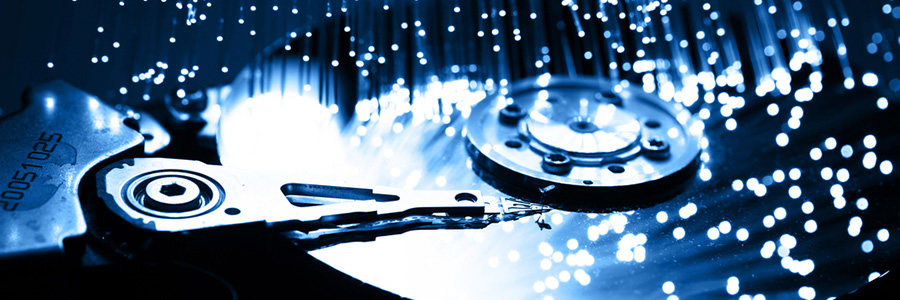
 When disaster strikes, organizations need to put their business continuity plans into action and recover their IT systems as quickly as possible. Failing to do so can mean serious financial and reputational repercussions. Despite this, investments in disaster recovery are set aside each year for high-tech IT investments, and every year companies and employees continue to suffer for it. Here are some reasons why disaster recovery is well worth your time, effort, and resources in 2017.
When disaster strikes, organizations need to put their business continuity plans into action and recover their IT systems as quickly as possible. Failing to do so can mean serious financial and reputational repercussions. Despite this, investments in disaster recovery are set aside each year for high-tech IT investments, and every year companies and employees continue to suffer for it. Here are some reasons why disaster recovery is well worth your time, effort, and resources in 2017.
 Earlier this year, thousands of Delta passengers worldwide were grounded due to a power outage that halted critical IT operations. This was a huge problem not only for the many delayed travelers, but also for the airline company itself. Within three days, the airline company cancelled around 2300 flights and paid over millions of dollars in downtime costs. But if you weren’t personally affected, why should you care? Well, without a business continuity in place, companies like yours can face the same repercussions. In order to prevent that, take heed of some poignant lessons companies can learn from Delta’s IT failings.
Earlier this year, thousands of Delta passengers worldwide were grounded due to a power outage that halted critical IT operations. This was a huge problem not only for the many delayed travelers, but also for the airline company itself. Within three days, the airline company cancelled around 2300 flights and paid over millions of dollars in downtime costs. But if you weren’t personally affected, why should you care? Well, without a business continuity in place, companies like yours can face the same repercussions. In order to prevent that, take heed of some poignant lessons companies can learn from Delta’s IT failings.
 Your service provider, who you have tasked with looking after your company’s IT, has kept your business up and running for the past 10 years. Usually, that kind of longevity in developing continuity plans has resulted to some providers overlooking or underestimating certain issues. Here are some of them.
Your service provider, who you have tasked with looking after your company’s IT, has kept your business up and running for the past 10 years. Usually, that kind of longevity in developing continuity plans has resulted to some providers overlooking or underestimating certain issues. Here are some of them.
 With technology changing so rapidly, it’s easy to get caught up in outdated beliefs. And when it comes to Disaster Recovery, far too often do we see business owners still clinging to ideas that no longer apply. So, what kind of DR myths are still widely accepted by the masses? Here are three that need to be retired into IT folklore.
With technology changing so rapidly, it’s easy to get caught up in outdated beliefs. And when it comes to Disaster Recovery, far too often do we see business owners still clinging to ideas that no longer apply. So, what kind of DR myths are still widely accepted by the masses? Here are three that need to be retired into IT folklore.


 Natural disasters have increased exponentially in the last few years – something that has resulted in a number of small and medium-sized business owners turning to business interruption insurance for protection. Covering many scenarios that regular business insurance simply ignores, adequate protection can be the make-or-break factor when it comes to surviving a natural or manmade catastrophe.
Natural disasters have increased exponentially in the last few years – something that has resulted in a number of small and medium-sized business owners turning to business interruption insurance for protection. Covering many scenarios that regular business insurance simply ignores, adequate protection can be the make-or-break factor when it comes to surviving a natural or manmade catastrophe.