 WannaCry is one of the few malware campaigns to become a household name. It’s educated countless people on the reality of ransomware and the vulnerability of their data. If you’re still worried about whether you’re at risk, we’ve collected everything you need to know right here.
WannaCry is one of the few malware campaigns to become a household name. It’s educated countless people on the reality of ransomware and the vulnerability of their data. If you’re still worried about whether you’re at risk, we’ve collected everything you need to know right here.
Ransomware review
Ransomware is a specific type of malware program that either encrypts or steals valuable data and threatens to erase it or release it publicly unless a ransom is paid. We’ve been writing about this terrifying threat for years, but the true genesis of ransomware dates all the way back to 1989.
This form of digital extortion has enjoyed peaks and troughs in popularity since then, but never has it been as dangerous as it is now. In 2015, the FBI reported a huge spike in the popularity of ransomware, and healthcare providers became common targets because of the private and time-sensitive nature of their hosted data.
The trend got even worse, and by the end of 2016 ransomware had become a $1 billion-a-year industry.
The WannaCry ransomware
Although the vast majority of ransomware programs rely on convincing users to click compromised links in emails, the WannaCry version seems to have spread via more technical security gaps. It’s still too early to be sure, but the security experts at Malwarebytes Labs believe that the reports of WannaCry being transmitted through phishing emails is simply a matter of confusion. Thousands of other ransomware versions are spread through spam email every day and distinguishing them can be difficult.
By combining a Windows vulnerability recently leaked from the National Security Agency’s cyber arsenal and some simple programming to hunt down servers that interact with public networks, WannaCry spread itself further than any malware campaign has in the last 15 years.
Despite infecting more than 200,000 computers in at least 150 countries, the cyberattackers have only made a fraction of what you would expect. Victims must pay the ransom in Bitcoins, a totally untraceable currency traded online. Inherent to the Bitcoin platform is a public ledger, meaning anyone can see that WannaCry’s coffers have collected a measly 1% of its victims payments.
How to protect yourself for what comes next
Part of the reason this ransomware failed to scare users into paying up is because it was so poorly made. Within a day of its release, the self-propagating portion of its programming was brought to a halt by an individual unsure of why it included a 42-character URL that led to an unregistered domain. Once he registered the web address for himself, WannaCry stopped spreading.
Unfortunately, that doesn’t help the thousands that were already infected. And it definitely doesn’t give you an excuse to ignore what cybersecurity experts are saying, “This is only the beginning.” WannaCry was so poorly written, it’s amazing it made it as far as it did. And considering it would’ve made hundreds of millions of dollars if it was created by more capable programmers, your organization needs to prepare for the next global cyberattack.
Every single day it should be your goal to complete the following:
- Thorough reviews of reports from basic perimeter security solutions. Antivirus software, hardware firewalls, and intrusion prevention systems log hundreds of amateur attempts on your network security every day; critical vulnerabilities can be gleaned from these documents.
- Check for updates and security patches for every single piece of software in your office, from accounting apps to operating systems. Computers with the latest updates from Microsoft were totally safe from WannaCry, which should be motivation to never again click “Remind me later.”
- Social engineering and phishing may not have been factors this time around, but training employees to recognize suspicious links is a surefire strategy for avoiding the thousands of other malware strains that threaten your business.
Revisiting these strategies every single day may seem a bit much, but we’ve been in the industry long enough to know that it takes only one mistake to bring your operations to a halt. For daily monitoring and support, plus industry-leading cybersecurity advice, call us today.



 If employee training and education isn’t an integral part of your cybersecurity strategy, a recent scam might force you to reconsider. Instead of relying on complicated programming code to steal and destroy data, hackers are increasingly relying on human errors to get the job done. Even well-trained users are falling for the most recent ploy, take a look.
If employee training and education isn’t an integral part of your cybersecurity strategy, a recent scam might force you to reconsider. Instead of relying on complicated programming code to steal and destroy data, hackers are increasingly relying on human errors to get the job done. Even well-trained users are falling for the most recent ploy, take a look.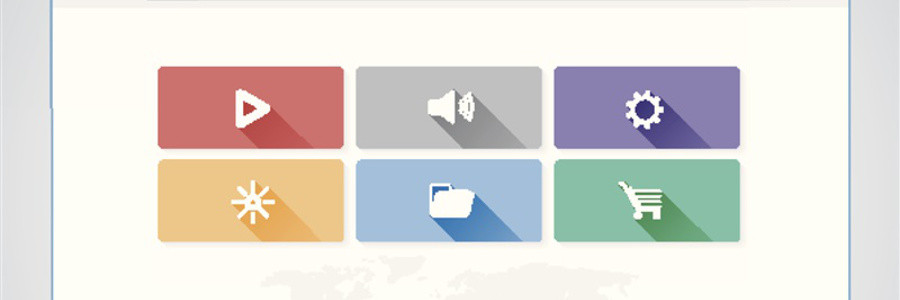
 You pay close enough attention to the links you click to avoid clicking on something like goolge.com or evrenote.com…right? Because if you’re not, you could end up exposing your computer or smartphone to a host of malware. The newest phishing attack strategy is the worst of all, and can catch even the most astute users off guard.
You pay close enough attention to the links you click to avoid clicking on something like goolge.com or evrenote.com…right? Because if you’re not, you could end up exposing your computer or smartphone to a host of malware. The newest phishing attack strategy is the worst of all, and can catch even the most astute users off guard.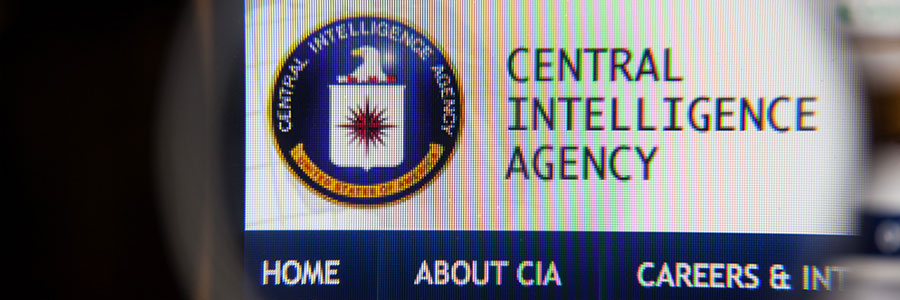
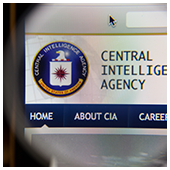 Staving off malicious cyber attackers is already a herculean task, so the last thing you need is to feel exposed from a totally new angle. That’s how many felt after Wikileaks’ accusations that the US government was spying on its citizens. However, the truth is a lot different from what the headlines would have you believe.
Staving off malicious cyber attackers is already a herculean task, so the last thing you need is to feel exposed from a totally new angle. That’s how many felt after Wikileaks’ accusations that the US government was spying on its citizens. However, the truth is a lot different from what the headlines would have you believe.
 Although a ransomware infection might feel targeted, you’re not the only one who’s been infected. Ransomware is spreading at an alarming rate, but the further it goes, the more resources are allocated to fighting it. If your data is held hostage, always check these lists for free decryptors first.
Although a ransomware infection might feel targeted, you’re not the only one who’s been infected. Ransomware is spreading at an alarming rate, but the further it goes, the more resources are allocated to fighting it. If your data is held hostage, always check these lists for free decryptors first.
 Business owners have spent the last couple months fearful of cyber attacks from the “fileless malware” plastered across headlines. The reality of this new threat doesn’t actually call for panic…yet. Getting acquainted with this new malware today could save you from a headache in the future.
Business owners have spent the last couple months fearful of cyber attacks from the “fileless malware” plastered across headlines. The reality of this new threat doesn’t actually call for panic…yet. Getting acquainted with this new malware today could save you from a headache in the future.
 As technology consultants, we’re stuck between a rock and a hard place. We want to provide our clients with enterprise-level IT, but that requires that we specialize in overwhelmingly intricate technology. Explaining even the most foundational aspects of our cyber-security would most likely put you to sleep before convincing you of our expertise. But if you really want to know, here are a few summaries of how we focus on proactive strategies rather than reactive ones.
As technology consultants, we’re stuck between a rock and a hard place. We want to provide our clients with enterprise-level IT, but that requires that we specialize in overwhelmingly intricate technology. Explaining even the most foundational aspects of our cyber-security would most likely put you to sleep before convincing you of our expertise. But if you really want to know, here are a few summaries of how we focus on proactive strategies rather than reactive ones.
 As cyber attacks continue to rise, businesses large and small need to stay one step ahead with IT services that keep them protected no matter what. What once were minor nuisances have now become advanced threats that can actually put you out of business. In fact, these cyber attack statistics will prove to you that you need managed services from a technology provider to remain safe and competitive.
As cyber attacks continue to rise, businesses large and small need to stay one step ahead with IT services that keep them protected no matter what. What once were minor nuisances have now become advanced threats that can actually put you out of business. In fact, these cyber attack statistics will prove to you that you need managed services from a technology provider to remain safe and competitive.
 Business technology has become one of the most important components for successful companies big and small. In an overwhelmingly digital landscape, businesses depend on IT for marketing, data storage, and financial transactions. And with that comes the need to secure every bit of private information cyber criminals might want to feast their eyes on. And while an outsourced security professional is a must, there are a few simple steps you can do yourself to get started. Check out five of our favorites here.
Business technology has become one of the most important components for successful companies big and small. In an overwhelmingly digital landscape, businesses depend on IT for marketing, data storage, and financial transactions. And with that comes the need to secure every bit of private information cyber criminals might want to feast their eyes on. And while an outsourced security professional is a must, there are a few simple steps you can do yourself to get started. Check out five of our favorites here.
 Scam artists will stop at nothing to make an extra buck, which means that people need to be vigilant about protecting their valuable information. While the phone is still a popular method of approach, the Internet has opened a new avenue for the scammer to attempt to steal your money. Keep reading to find out why younger consumers are more prone to falling for new scamming tactics.
Scam artists will stop at nothing to make an extra buck, which means that people need to be vigilant about protecting their valuable information. While the phone is still a popular method of approach, the Internet has opened a new avenue for the scammer to attempt to steal your money. Keep reading to find out why younger consumers are more prone to falling for new scamming tactics.