 You pay close enough attention to the links you click to avoid clicking on something like goolge.com or evrenote.com…right? Because if you’re not, you could end up exposing your computer or smartphone to a host of malware. The newest phishing attack strategy is the worst of all, and can catch even the most astute users off guard.
You pay close enough attention to the links you click to avoid clicking on something like goolge.com or evrenote.com…right? Because if you’re not, you could end up exposing your computer or smartphone to a host of malware. The newest phishing attack strategy is the worst of all, and can catch even the most astute users off guard.
What are homographs?
There are a lot of ways to disguise a hyperlink, but one strategy has survived for decades — and it’s enjoying a spike in popularity. Referred to as “homographs” by cybersecurity professionals, this phishing strategy revolves around how browsers interpret URLs written in other languages.
Take Russian for example, even though several Cyrillic letters look identical to English characters, computers see them as totally different. Browsers use basic translation tools to account for this so users can type in non-English URLs and arrive at legitimate websites. In practice, that means anyone can enter a 10-letter Cyrillic web address into their browser and the translation tools will convert that address into a series of English letters and numbers.
How does this lead to phishing attacks?
Malicious homographs utilize letters that look identical to their English counterparts to trick users into clicking on them. It’s an old trick, and most browsers have built-in fail-safes to prevent the issue. However, a security professional recently proved that the fail-safes in Chrome, Firefox, Opera and a few other less popular browsers can be easily tricked.
Without protection from your browser, there’s basically no way to know that you’re clicking on a Cyrillic URL. It looks like English, and no matter how skeptical you are, there’s no way to “ask” your browser what language it is. So you may think you’re clicking on apple.com, but you’re actually clicking on the Russian spelling of apple.com — which gets redirected to xn—80ak6aa92e.com. If that translated URL contains malware, you’re in trouble the second you click the link.
The solution
Avoiding any kind of cybersecurity attack begins with awareness, and when it comes to phishing, that means treating every link you want to click with skepticism. If you receive an email from someone you don’t know, or a suspicious message from someone you do, always check where it leads. Sometimes that’s as simple as hovering your mouse over hyperlink text to see what the address is, but when it comes to homographs that’s not enough.
In the case of homographs, the solution is unbelievably simple: Manually type in the web address. If you get an email from someone you haven’t heard from in 20 years that says “Have you checked out youtube.com??”, until your browser announces a fix, typing that URL into your browser’s address bar is the only way to be totally sure you’re safe.
For most, this trend feels like yet another development that justifies giving up on cybersecurity altogether. But for small- and medium-sized businesses that have outsourced their technology support and management to a competent and trustworthy IT provider, it’s just another reason to be thankful they decided against going it alone. If you’re ready to make the same decision, call us today.

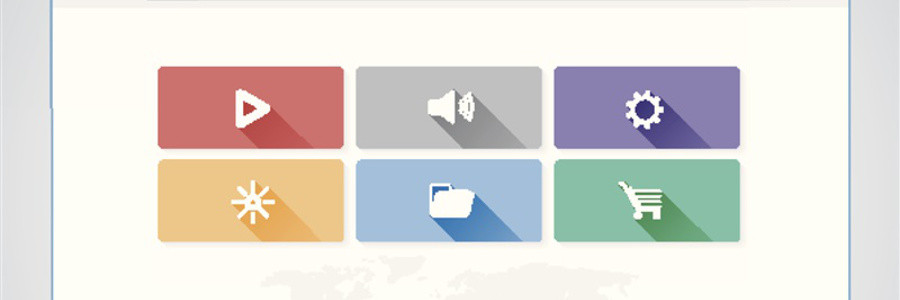
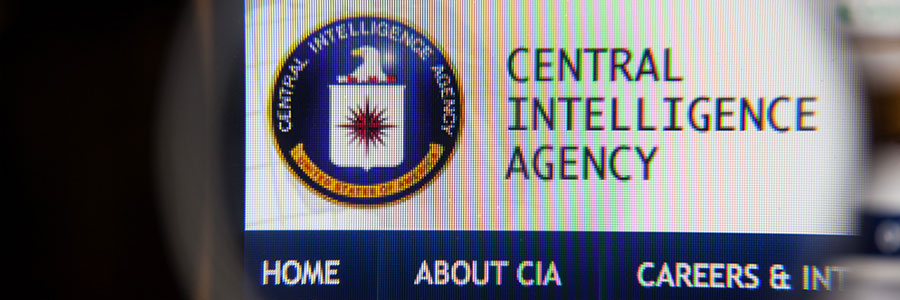
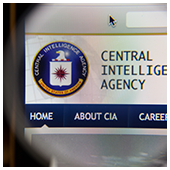 Staving off malicious cyber attackers is already a herculean task, so the last thing you need is to feel exposed from a totally new angle. That’s how many felt after Wikileaks’ accusations that the US government was spying on its citizens. However, the truth is a lot different from what the headlines would have you believe.
Staving off malicious cyber attackers is already a herculean task, so the last thing you need is to feel exposed from a totally new angle. That’s how many felt after Wikileaks’ accusations that the US government was spying on its citizens. However, the truth is a lot different from what the headlines would have you believe.
 Although a ransomware infection might feel targeted, you’re not the only one who’s been infected. Ransomware is spreading at an alarming rate, but the further it goes, the more resources are allocated to fighting it. If your data is held hostage, always check these lists for free decryptors first.
Although a ransomware infection might feel targeted, you’re not the only one who’s been infected. Ransomware is spreading at an alarming rate, but the further it goes, the more resources are allocated to fighting it. If your data is held hostage, always check these lists for free decryptors first.
 Business owners have spent the last couple months fearful of cyber attacks from the “fileless malware” plastered across headlines. The reality of this new threat doesn’t actually call for panic…yet. Getting acquainted with this new malware today could save you from a headache in the future.
Business owners have spent the last couple months fearful of cyber attacks from the “fileless malware” plastered across headlines. The reality of this new threat doesn’t actually call for panic…yet. Getting acquainted with this new malware today could save you from a headache in the future.
 As technology consultants, we’re stuck between a rock and a hard place. We want to provide our clients with enterprise-level IT, but that requires that we specialize in overwhelmingly intricate technology. Explaining even the most foundational aspects of our cyber-security would most likely put you to sleep before convincing you of our expertise. But if you really want to know, here are a few summaries of how we focus on proactive strategies rather than reactive ones.
As technology consultants, we’re stuck between a rock and a hard place. We want to provide our clients with enterprise-level IT, but that requires that we specialize in overwhelmingly intricate technology. Explaining even the most foundational aspects of our cyber-security would most likely put you to sleep before convincing you of our expertise. But if you really want to know, here are a few summaries of how we focus on proactive strategies rather than reactive ones.
 Does filling in web forms sap all your browsing energy? Do you find it especially taxing to shop or register online using a mobile device? Google’s Chrome alleviated this dilemma when it introduced the Autofill feature in 2011, which made filling in forms much faster and making credit card purchases online more convenient. Unfortunately, it didn’t take that long for cyberthieves to find a way to take advantage.
Does filling in web forms sap all your browsing energy? Do you find it especially taxing to shop or register online using a mobile device? Google’s Chrome alleviated this dilemma when it introduced the Autofill feature in 2011, which made filling in forms much faster and making credit card purchases online more convenient. Unfortunately, it didn’t take that long for cyberthieves to find a way to take advantage.
 As cyber attacks continue to rise, businesses large and small need to stay one step ahead with IT services that keep them protected no matter what. What once were minor nuisances have now become advanced threats that can actually put you out of business. In fact, these cyber attack statistics will prove to you that you need managed services from a technology provider to remain safe and competitive.
As cyber attacks continue to rise, businesses large and small need to stay one step ahead with IT services that keep them protected no matter what. What once were minor nuisances have now become advanced threats that can actually put you out of business. In fact, these cyber attack statistics will prove to you that you need managed services from a technology provider to remain safe and competitive.
 Ransomware has become a fast-track for making money for some hackers this holiday season. But instead of just demanding a small payment for the decryption code that will unlock their computers, some hackers are demanding that victims sacrifice two other friends to ensure they receive the code they need. Read more to find out what makes Popcorn Time such a devious program and how you can avoid becoming one of its victims.
Ransomware has become a fast-track for making money for some hackers this holiday season. But instead of just demanding a small payment for the decryption code that will unlock their computers, some hackers are demanding that victims sacrifice two other friends to ensure they receive the code they need. Read more to find out what makes Popcorn Time such a devious program and how you can avoid becoming one of its victims.
 Have you had to deal with security issues in the past year? Brace yourself, as there are more to come. For this reason, security experts have become indispensable members of society, who guard tech-dependent individuals and businesses against malicious attacks that pose threats to their privacy and livelihood. As you ring in the new year, make sure you’re well armed against the following predicted cyber-crimes.
Have you had to deal with security issues in the past year? Brace yourself, as there are more to come. For this reason, security experts have become indispensable members of society, who guard tech-dependent individuals and businesses against malicious attacks that pose threats to their privacy and livelihood. As you ring in the new year, make sure you’re well armed against the following predicted cyber-crimes.
 Business technology has become one of the most important components for successful companies big and small. In an overwhelmingly digital landscape, businesses depend on IT for marketing, data storage, and financial transactions. And with that comes the need to secure every bit of private information cyber criminals might want to feast their eyes on. And while an outsourced security professional is a must, there are a few simple steps you can do yourself to get started. Check out five of our favorites here.
Business technology has become one of the most important components for successful companies big and small. In an overwhelmingly digital landscape, businesses depend on IT for marketing, data storage, and financial transactions. And with that comes the need to secure every bit of private information cyber criminals might want to feast their eyes on. And while an outsourced security professional is a must, there are a few simple steps you can do yourself to get started. Check out five of our favorites here.