 There are so many variables that go into order fulfillment and shipping that it’s no wonder an entire field has sprung up around streamlining these processes. If you’re looking for a great way to add value to your business, an order management system may be just the thing for you.
There are so many variables that go into order fulfillment and shipping that it’s no wonder an entire field has sprung up around streamlining these processes. If you’re looking for a great way to add value to your business, an order management system may be just the thing for you.
First off, we need to clarify that inventory management systems (IMSs) are not the same as order management systems (OMSs). The former is a solution for analyzing your sales history as a means to forecast demand for your product and the materials you will need in the future, while the latter is all about the here and now.
What does an OMS do for you?
One of the toughest things about managing an eCommerce store is juggling a growing number of sales, each at totally different steps in your shipping process. An OMS service is all about organizing your orders into a coherent and manageable workflow. Here are just some of the difficulties it helps you wrangle:
- Your eCommerce store can be connected to your inventory. If something is out of stock, it can be reflected on your site so customers aren’t misled about the availability of your product.
- Payment authorizations can be automated and integrated with your shipping services.
- You can provide reports to your customers about their order’s shipping status. From intra-warehouse movements to on-the-truck updates, one page will have all the information they need.
- Products and materials can be automatically restocked once they dip below a certain threshold.
- Refund and returns can be automatically processed by your OMS.
And like any industry, there are dozens of OMS platforms with niche functionalities that may be better for your specific business model. The most important thing is that you find a solution that decreases the most tedious organizational tasks for tracking your store’s orders.
The cloud-based OMS
Orders are streaming in at all hours of the day, and you can’t guarantee that you’ll always be in the office when you need to check the status of an order. A cloud-based OMS stores all your information in a centralized location so you can access your information from home, the warehouse floor, or even while waiting for takeoff.
The cloud is generally one of the most reliable ways to add value to your business. There are dozens of platforms, just like OMSs, that require virtually no hardware and allow you to pay for exactly what you use. For advice on which solutions are best for your business, and how to deploy them, call us today.



 Failing to stop a cyber attacker, or to pass a disaster recovery plan (DRP) audit could be the product of focusing your efforts on the wrong educational resources. Because no matter how many conferences you attend, or how many certifications you receive, nothing beats real-world case studies. If that’s what you’re looking for, a state government office just gave us plenty to pore over. See for yourself.
Failing to stop a cyber attacker, or to pass a disaster recovery plan (DRP) audit could be the product of focusing your efforts on the wrong educational resources. Because no matter how many conferences you attend, or how many certifications you receive, nothing beats real-world case studies. If that’s what you’re looking for, a state government office just gave us plenty to pore over. See for yourself.
 Google’s G Suite or Microsoft’s Office 365? That’s the question. One that many business owners ask themselves but often put aside because weighing the individual functionality seems like a monumental task! We’re here to help end that indecisiveness, so let’s take a look at what each has to offer.
Google’s G Suite or Microsoft’s Office 365? That’s the question. One that many business owners ask themselves but often put aside because weighing the individual functionality seems like a monumental task! We’re here to help end that indecisiveness, so let’s take a look at what each has to offer.
 Investing in customer relationship management (CRM) software is absolutely essential for small- and medium-sized businesses that want to up their sales performance. It helps sales departments understand their clients, tailor their marketing efforts, and more. If your business isn’t already using CRM, here are five reasons why you should definitely give it a chance.
Investing in customer relationship management (CRM) software is absolutely essential for small- and medium-sized businesses that want to up their sales performance. It helps sales departments understand their clients, tailor their marketing efforts, and more. If your business isn’t already using CRM, here are five reasons why you should definitely give it a chance.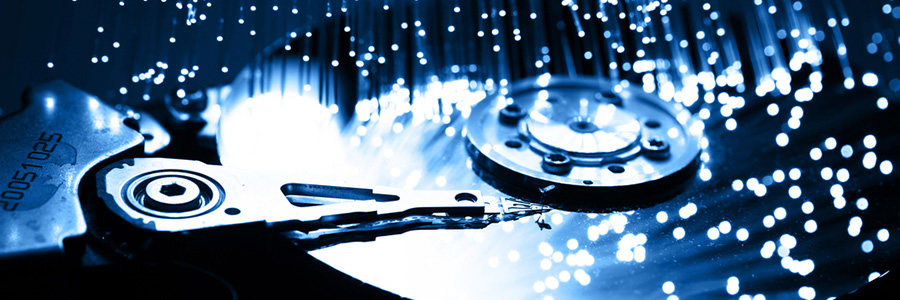
 When disaster strikes, organizations need to put their business continuity plans into action and recover their IT systems as quickly as possible. Failing to do so can mean serious financial and reputational repercussions. Despite this, investments in disaster recovery are set aside each year for high-tech IT investments, and every year companies and employees continue to suffer for it. Here are some reasons why disaster recovery is well worth your time, effort, and resources in 2017.
When disaster strikes, organizations need to put their business continuity plans into action and recover their IT systems as quickly as possible. Failing to do so can mean serious financial and reputational repercussions. Despite this, investments in disaster recovery are set aside each year for high-tech IT investments, and every year companies and employees continue to suffer for it. Here are some reasons why disaster recovery is well worth your time, effort, and resources in 2017.
 Recently, Amazon Web Services (AWS) announced the creation of a new data analytics tool to lighten the burden on businesses when analyzing data in the cloud. This tool, referred to as “Glue,” is meant to clean up and organize data that comes into the cloud from various sources so that it can be analyzed by business intelligence software and data analytics experts. Let’s take a closer look at this service and how it can benefit you and your business.
Recently, Amazon Web Services (AWS) announced the creation of a new data analytics tool to lighten the burden on businesses when analyzing data in the cloud. This tool, referred to as “Glue,” is meant to clean up and organize data that comes into the cloud from various sources so that it can be analyzed by business intelligence software and data analytics experts. Let’s take a closer look at this service and how it can benefit you and your business.
 Marketing automation was once a technology reserved for mega corporations and enterprise-level businesses. Fortunately, the IT industry is making business tools cheaper and more accessible all the time. Nowadays, if you’re a small business owner, you’d have to be crazy to pass up all that marketing automation has to offer. If you haven’t already implemented this wonderfully profitable technology, read up on the five best reasons to do so here.
Marketing automation was once a technology reserved for mega corporations and enterprise-level businesses. Fortunately, the IT industry is making business tools cheaper and more accessible all the time. Nowadays, if you’re a small business owner, you’d have to be crazy to pass up all that marketing automation has to offer. If you haven’t already implemented this wonderfully profitable technology, read up on the five best reasons to do so here.
 Data is vital to your business. It’s how you keep records, track activities, and function as a business in general. However, with all of the data that your business generates on a regular basis, it can be difficult to keep everything backed up at all times. Fortunately, there is a way to better prioritize your data backups. By appropriating one of the IT industry’s favorite solutions, you can revolutionize your data backup protocols.
Data is vital to your business. It’s how you keep records, track activities, and function as a business in general. However, with all of the data that your business generates on a regular basis, it can be difficult to keep everything backed up at all times. Fortunately, there is a way to better prioritize your data backups. By appropriating one of the IT industry’s favorite solutions, you can revolutionize your data backup protocols.
 With Business Intelligence software, companies have the ability to pull data from various sources throughout the company, from human resources to accounting and marketing reports. By combining information from across departments, owners have all the data they need to make the best decisions for their company. Let’s see how BI technology can help companies budget for the new fiscal year.
With Business Intelligence software, companies have the ability to pull data from various sources throughout the company, from human resources to accounting and marketing reports. By combining information from across departments, owners have all the data they need to make the best decisions for their company. Let’s see how BI technology can help companies budget for the new fiscal year.
 The internet is constantly tempting us. There’s an endless collection of funny cat videos, memes, and social media statuses to consume. Sure, the occasional three-minute YouTube video never hurt anyone, but if employees waste hours of their working day on these websites, that’s a problem. So how can you, as a business owner, discourage employees from procrastinating on the internet? When it comes to increasing employee productivity, keeping a close eye on your personnel’s internet behavior reaps various benefits.
The internet is constantly tempting us. There’s an endless collection of funny cat videos, memes, and social media statuses to consume. Sure, the occasional three-minute YouTube video never hurt anyone, but if employees waste hours of their working day on these websites, that’s a problem. So how can you, as a business owner, discourage employees from procrastinating on the internet? When it comes to increasing employee productivity, keeping a close eye on your personnel’s internet behavior reaps various benefits.