Earlier this year, news broke that a malware strain named VPNFilter was infecting hundreds of thousands of devices. If you didn’t act then, now’s the time. Security experts have updated their threat assessment and its much worse than they originally thought. Small businesses are especially at risk and need to take action.
VPNFilter recap
A team of security researchers from Cisco released a report that a strain of malware had been discovered on hundreds of thousands of routers and network devices. Originally, researchers believed it affected only Linksys, MikroTik, Netgear, and TP-Link devices.
Like many malware strains, VPNFilter infects devices that use default login credentials. But it’s worse than the average cyberattack because it can destroy router hardware and cannot be removed by resetting infected devices.
As if destroying 500,000 routers wasn’t bad enough, VPNFilter lets its creators spy on networks and intercept passwords, usernames, and financial information.
What’s new
Just two weeks after VPNFilter was discovered, security experts announced that it targets 200,000 additional routers manufactured by ASUS, D-Link, Huawei, Ubiquiti, UPVEL, and ZTE. Worse yet, VPNFilter can alter data passing through infected routers. That means when you enter a username and password into a banking website, hackers could steal that information and show you an incorrect account balance to hide fraudulent deductions.
How to stop VPNFilter
Rebooting a router won’t remove the malware, you need to factory-reset the device. Usually, all this requires is holding down the Reset button on the back of the device for 10-30 seconds. If your router has no reset button or you’re unsure whether pressing it did the trick, contact a local IT provider immediately.
Cybersecurity threats have become so prevalent that even large enterprises struggle to keep their digital assets safe. Outsourcing IT support to a managed services provider like us will give you enough capacity to deal with issues like VPNFilter as soon as they arise. Call us today to learn more.



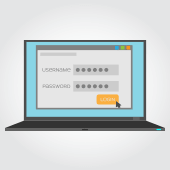 Passwords are a double-edged sword. If you make them too simple, they’ll be easy to guess; if you make them too complex, they’ll be impossible to remember. One solution is to create an uncrackable password and save it to your browser. Unfortunately, recent research suggests that tactic could drastically reduce your privacy.
Passwords are a double-edged sword. If you make them too simple, they’ll be easy to guess; if you make them too complex, they’ll be impossible to remember. One solution is to create an uncrackable password and save it to your browser. Unfortunately, recent research suggests that tactic could drastically reduce your privacy.
 Your passwords are the gateway to your files, money, and identity, so it’s no surprise that hackers are constantly trying to steal them. Most cybercriminals will use malware to do the trick, but they also have other means at their disposal. Google’s year-long security investigation provides the details.
Your passwords are the gateway to your files, money, and identity, so it’s no surprise that hackers are constantly trying to steal them. Most cybercriminals will use malware to do the trick, but they also have other means at their disposal. Google’s year-long security investigation provides the details.
