 Security professionals should be beefing up your network security, implementing advanced firewall software, and identifying risks for possible breaches. In reality, they spend a huge chunk of their time troubleshooting issues on individual personal computers (PCs). That workflow is not ideal, but that’s what normally happens in many organizations. At what cost? Read on to find out.
Security professionals should be beefing up your network security, implementing advanced firewall software, and identifying risks for possible breaches. In reality, they spend a huge chunk of their time troubleshooting issues on individual personal computers (PCs). That workflow is not ideal, but that’s what normally happens in many organizations. At what cost? Read on to find out.
Cost of fixes
According to a survey of technology professionals, companies waste as much as $88,660 of their yearly IT budget as a result of having security staff spend an hour or more per work week fixing colleagues’ personal computers. The ‘wasted amount’ was based on an average hourly salary of IT staff multiplied by 52 weeks a year. Other than knowing how much time is wasted, what makes things worse is that IT security staff are among the highest paid employees in most companies.
The fixes have mostly to do with individual rather than department- or company-wide computer problems that don’t necessarily benefit the entire company. The resulting amount is especially staggering for small- and medium-sized businesses (SMBs) whose limited resources are better off spent on business intelligence tools and other network security upgrades.
Other costs
All those hours spent on fixing personal computers often means neglecting security improvements. The recent WannaCry ransomware attacks, which successfully infected 300,000 computers in 150 countries, demonstrate the dangers of failing to update operating system security patches on time. It should be a routine network security task that, if ignored, can leave your business helpless in the face of a cyber attack as formidable as WannaCry. It didn’t make much money, but had it been executed better, its effects would have been more devastating to businesses, regardless of size.
Profitable projects could also be set aside because of employees’ PC issues. For SMBs with one or two IT staff, this is especially detrimental to productivity and growth. They can easily increase their IT budgets, but if employees’ negligible computer issues keep occurring and systems keep crashing, hiring extra IT personnel won’t do much good.
What businesses should do
The key takeaway in all this is: Proactive IT management eliminates the expenditure required to fix problematic computers. Bolstering your entire IT infrastructure against disruptive crashes is the first step in avoiding the wasteful use of your staff’s time and your company’s money.
Even if your small business has the resources to hire extra staff, the general shortage of cyber security skills also poses a problem. Ultimately, the solution shouldn’t always have to be increasing manpower, but rather maximizing existing resources.
Having experts proactively maintain your IT eliminates the need to solve recurring small issues and lets your staff find a better use for technology resources. If you need non-disruptive technology, call us today for advice.


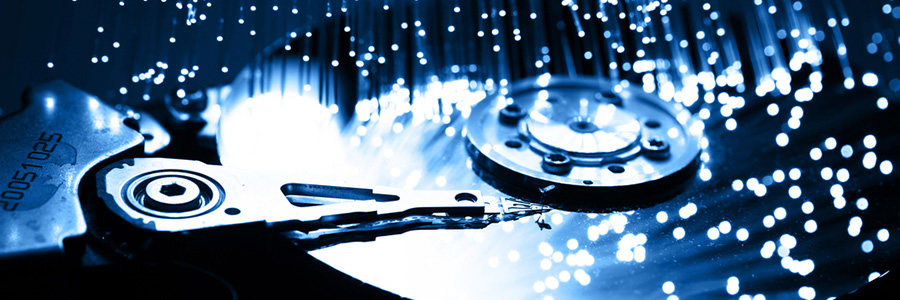
 When disaster strikes, organizations need to put their business continuity plans into action and recover their IT systems as quickly as possible. Failing to do so can mean serious financial and reputational repercussions. Despite this, investments in disaster recovery are set aside each year for high-tech IT investments, and every year companies and employees continue to suffer for it. Here are some reasons why disaster recovery is well worth your time, effort, and resources in 2017.
When disaster strikes, organizations need to put their business continuity plans into action and recover their IT systems as quickly as possible. Failing to do so can mean serious financial and reputational repercussions. Despite this, investments in disaster recovery are set aside each year for high-tech IT investments, and every year companies and employees continue to suffer for it. Here are some reasons why disaster recovery is well worth your time, effort, and resources in 2017.