 Small-business owners with limited financial resources have to manage their office IT on their own. Although this might work for a while, it can grow into a massive problem when the business starts expanding. At that point, you’ll want to focus on that expansion, not repairing tech problems. This is where external IT support comes into play.
Small-business owners with limited financial resources have to manage their office IT on their own. Although this might work for a while, it can grow into a massive problem when the business starts expanding. At that point, you’ll want to focus on that expansion, not repairing tech problems. This is where external IT support comes into play.
Access to new technologies and industry experts
Managed Services Providers (MSPs) are equipped with resources most small businesses can’t afford. They employ teams of experts in fields ranging from cybersecurity to data management to networking — all available for you on an outsourced basis. For example, an MSP provides advanced security software and applications that can help your business avoid the risks of cyberthreat.
They also work with industry tech leaders who provide insights into upcoming hardware and software products in the market. This ensures you receive updated recommendations on the latest technologies so you can use them in your business, and they often come with deals and discounts that you wouldn’t normally have access to.
Knowledge from past breaches
External IT support providers have been helping businesses recover from all kinds of tech disasters since the dawn of hackers. They now have enough knowledge to prepare Data Backup and Disaster Recovery plans for you. This way, you and your team would still be up and running after suffering from an IT emergency without disrupting much of your business operations.
External support providers’ experience with data protection will ensure your systems are monitored around the clock so your security systems are always functioning properly to keep cybercriminals at bay.
Run your business with ease
You don’t specialize in technology, so you don’t have the skill or the experience in dealing with digital felons. You also know how vulnerable your business is online and won’t dare do anything to jeopardize it. That’s why external support is such a great asset — you’ll be able to manage your business without any worries because your external IT provider will keep it protected.
In the end, you also have to be cautious in your search for an external support provider. Conduct your research thoroughly, read through all their testimonial pages, and verify whether their business objectives coincide with yours. To put your mind at ease and to make sure that your business’s technology is in good hands, you can always send us a message and we’ll provide you all the references you need.


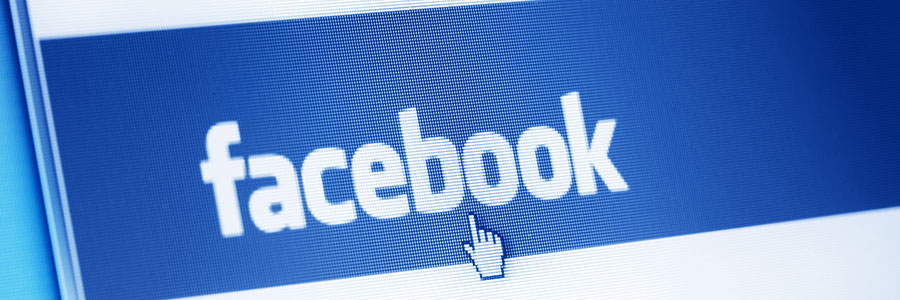
 Facebook recently announced a big change to its News Feed. In response to the backlashes it has been receiving — mostly due to allegations of how
Facebook recently announced a big change to its News Feed. In response to the backlashes it has been receiving — mostly due to allegations of how 
 When social media is used correctly, marketers can better understand their target audience and thus create better content and deliver it more effectively. This is vital since you’ll be able to send customers tailor-made content that helps increase conversion rates and sales revenue. Grow your business with social media with these four steps:
When social media is used correctly, marketers can better understand their target audience and thus create better content and deliver it more effectively. This is vital since you’ll be able to send customers tailor-made content that helps increase conversion rates and sales revenue. Grow your business with social media with these four steps:
 For many businesses, applications like Google Drive are heaven-sent. They make managing files and photos much easier and safer than manually saving them in external disk drives. That said, backing up all files remains a burden to those who have files stored on several devices and can’t seem to transfer these files onto Google Drive or any other cloud platform. Luckily, Google came up with a viable solution to this problem.
For many businesses, applications like Google Drive are heaven-sent. They make managing files and photos much easier and safer than manually saving them in external disk drives. That said, backing up all files remains a burden to those who have files stored on several devices and can’t seem to transfer these files onto Google Drive or any other cloud platform. Luckily, Google came up with a viable solution to this problem.
 The waitlist for Pinterest’s latest “DIY Promoted Pins” tool is proof of how eager small- and medium-sized businesses are when it comes to social media marketing. Establishing a solid online presence, promoting corporate content, and driving website traffic at the same time is every business owner’s dream come true. Here are some pointers to keep in mind.
The waitlist for Pinterest’s latest “DIY Promoted Pins” tool is proof of how eager small- and medium-sized businesses are when it comes to social media marketing. Establishing a solid online presence, promoting corporate content, and driving website traffic at the same time is every business owner’s dream come true. Here are some pointers to keep in mind.
 We live in an age overflowing with information, and most of this is taking place in social media feeds and timelines. Social media is truly a window to the entire world, but it can be detrimental to your business if your employees are just messing about with hashtags, tweets, and likes all day. Annual social media policy reviews can give you and your business some much-needed clarity.
We live in an age overflowing with information, and most of this is taking place in social media feeds and timelines. Social media is truly a window to the entire world, but it can be detrimental to your business if your employees are just messing about with hashtags, tweets, and likes all day. Annual social media policy reviews can give you and your business some much-needed clarity.
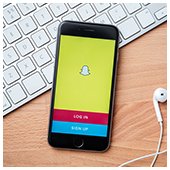 Businesses nowadays are focusing their marketing efforts towards social media. Precious time and money are being invested in expanding customer base, establish corporate identity, and drive revenue. That’s why it’s vital for owners to know which platforms work, and which ones don’t. And this is no walk in the park.
Businesses nowadays are focusing their marketing efforts towards social media. Precious time and money are being invested in expanding customer base, establish corporate identity, and drive revenue. That’s why it’s vital for owners to know which platforms work, and which ones don’t. And this is no walk in the park.
 It’s been reported that Facebook is about to ship out its Oculus virtual reality headsets, and Google has its own version in the works. By taking all of this into consideration, it’s safe to say that the VR landscape is about to experience growth — and small- and medium-sized businesses should take advantage of this three-dimensional shift. Besides gaining a competitive edge, here are some other reasons to compel you toward embracing virtual reality:
It’s been reported that Facebook is about to ship out its Oculus virtual reality headsets, and Google has its own version in the works. By taking all of this into consideration, it’s safe to say that the VR landscape is about to experience growth — and small- and medium-sized businesses should take advantage of this three-dimensional shift. Besides gaining a competitive edge, here are some other reasons to compel you toward embracing virtual reality:
 The ocean has a strange way of making you feel so small; so does a Twitter account with virtually no followers. It does become quite hard for your small- to medium-sized business to establish a strong online presence when they are surrounded by singers and supermodels with their own collection of trending hashtags. This is the part where you’d wish you had come across a genie lamp; while waiting for that to happen, take Twitter’s new dashboard app out for a spin.
The ocean has a strange way of making you feel so small; so does a Twitter account with virtually no followers. It does become quite hard for your small- to medium-sized business to establish a strong online presence when they are surrounded by singers and supermodels with their own collection of trending hashtags. This is the part where you’d wish you had come across a genie lamp; while waiting for that to happen, take Twitter’s new dashboard app out for a spin.
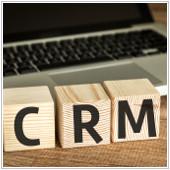 As the saying goes, “absence makes the heart grow fonder.” If oceans were to separate you from your loved ones, what would you do? Would you communicate as much as you used to? Would you still check in from time to time? Now, apply this sentiment to your business; what would happen if communication with your customers broke down? Following up on orders or keeping track with progress would become a nightmare – it’s time for CRM software to save the day:
As the saying goes, “absence makes the heart grow fonder.” If oceans were to separate you from your loved ones, what would you do? Would you communicate as much as you used to? Would you still check in from time to time? Now, apply this sentiment to your business; what would happen if communication with your customers broke down? Following up on orders or keeping track with progress would become a nightmare – it’s time for CRM software to save the day: