 You are probably already aware of Cortana, the Windows 10 AI personal assistant. Did you know that you can use it to improve the efficiency and productivity of your business? With a better understanding of its basic functions, you’ll be on your way to becoming an AI-powered organization.
You are probably already aware of Cortana, the Windows 10 AI personal assistant. Did you know that you can use it to improve the efficiency and productivity of your business? With a better understanding of its basic functions, you’ll be on your way to becoming an AI-powered organization.
To take advantage of Cortana, you should enable it on your desktop first. The process is easy: Just press the Windows Key, type “cortana” and click on “Cortana settings.” From there, you can change whether it responds to your voice or get activated by a keyboard shortcut, and you can set other personal preferences.
Voice Reminders, Notes and Alarms
As soon as you enable “Hey, Cortana” on all your gadgets, you can begin using it to dictate notes, set alarms, and create reminders. Thanks to advancements in AI, Cortana should be able to recognize most natural-language requests, like “Wake me up at 9am tomorrow,” or “Remind me to pick up my dry cleaning tomorrow.”
Meanwhile, you can use it as a voice recorder during meetings instead of writing down notes. Just say, “Hey Cortana, make a new note in OneNote,” and whatever is recorded will automatically be saved to OneNote!
AI-Scheduled Meetings
With Microsoft’s new Calendar.help feature, you can issue commands to a group email chain by saying things like, “Hey Cortana, can you help us book a 30-minute call next week?”
Calendar.help will work with Cortana to contact each attendee individually, find out what times they are available, and pick the best option for the group. You would only need to email the details, including duration, agenda and location, before you cc Cortana and forward it to the people involved. At that point, Cortana will send invites and handle all email exchanges. For now the project is still in preview/beta, so you will need to sign up.
Quick Conversions and Calculations
There are times when you need to make some calculations, but Googling or using your phone’s calculator just takes too much time. Cortana can answer complicated math problems, even if they are stated in plain language. What’s more, Cortana is able to convert temperature, time zone, weight, and volume.
Cortana will not only improve your business processes, but also help create a more relaxed workplace. And when employees are less stressed, everyone experiences more rewarding workdays.
We’re experts in traditional office IT, but we’re also pretty savvy with exciting new tools like Cortana. Send us a message today to learn more tips on improving productivity in your workplace.



 The massive success of ransomware like WannaCry and Petya have spurred other cybercriminals to develop their own ransomware and sell it on the black market. This means we can expect more ransomware attacks in the future. To prepare your business, you need virtualized disaster recovery solutions. Here’s why.
The massive success of ransomware like WannaCry and Petya have spurred other cybercriminals to develop their own ransomware and sell it on the black market. This means we can expect more ransomware attacks in the future. To prepare your business, you need virtualized disaster recovery solutions. Here’s why.
 Smart business owners use uninterruptible power supply (UPS) for emergency situations like a storm, fire, or other disasters. Often, a UPS is deployed for desktop computers to give employees ample time to save their work and prevent losing unsaved work. An even better power-saving strategy in emergency situations, however, is to use UPS for networking equipment.
Smart business owners use uninterruptible power supply (UPS) for emergency situations like a storm, fire, or other disasters. Often, a UPS is deployed for desktop computers to give employees ample time to save their work and prevent losing unsaved work. An even better power-saving strategy in emergency situations, however, is to use UPS for networking equipment.
 It’s the perfect time of year to evaluate last year’s technology investments and make adjustments for the year to come. Whether 2017 left you with extra cash in your pocket or desperate for a better way to get work done, here’s a roundup of the best IT news from the past year.
It’s the perfect time of year to evaluate last year’s technology investments and make adjustments for the year to come. Whether 2017 left you with extra cash in your pocket or desperate for a better way to get work done, here’s a roundup of the best IT news from the past year.
 Your employees access applications and confidential business data every day. Hackers, on the other hand, are trying to do the exact same thing but for more malicious reasons. To make matters worse, even employees can go rogue and steal your data, which is why it’s crucial that you have an IAM solution in place.
Your employees access applications and confidential business data every day. Hackers, on the other hand, are trying to do the exact same thing but for more malicious reasons. To make matters worse, even employees can go rogue and steal your data, which is why it’s crucial that you have an IAM solution in place.
 At Microsoft’s 2017 Ignite conference, three new apps were announced that help small businesses streamline everyday tasks. The apps — Connections, Listings, and Invoicing — spent a few months as limited previews, but are now available to anyone with an Office 365 Business Premium subscription. Let’s take a look at what they do and how to enable them for your team.
At Microsoft’s 2017 Ignite conference, three new apps were announced that help small businesses streamline everyday tasks. The apps — Connections, Listings, and Invoicing — spent a few months as limited previews, but are now available to anyone with an Office 365 Business Premium subscription. Let’s take a look at what they do and how to enable them for your team.
 For most people, Google is the first stop when searching for a specific business. And in some cases — like searches for gyms and beauty salons — people are using Google to help them contact the business about an appointment. Now, the search giant has made that possible right from its results pages.
For most people, Google is the first stop when searching for a specific business. And in some cases — like searches for gyms and beauty salons — people are using Google to help them contact the business about an appointment. Now, the search giant has made that possible right from its results pages.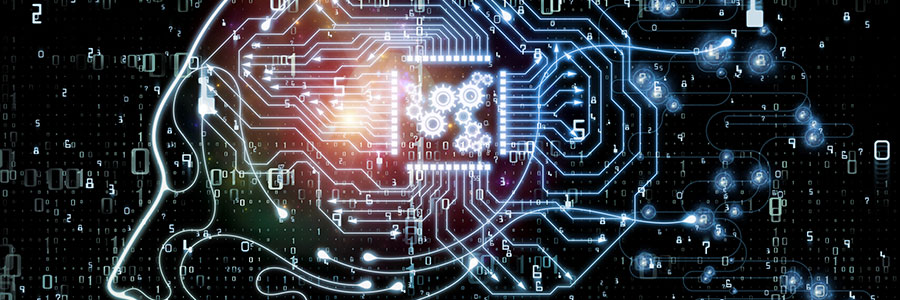
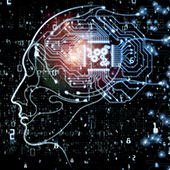 Mark Zuckerberg and Elon Musk are not the only ones dabbling with AI and machine learning. According to Cisco, these technologies might be key to the future of IT system management and business continuity, both of which have grown increasingly complex over the years.
Mark Zuckerberg and Elon Musk are not the only ones dabbling with AI and machine learning. According to Cisco, these technologies might be key to the future of IT system management and business continuity, both of which have grown increasingly complex over the years.
 There are only so many hours in the workday, so making the most of your time is vital. If distracting websites, unorganized files, and cluttered inboxes prevent you from getting work done, consider using these tips to better manage your time and stay productive at work.
There are only so many hours in the workday, so making the most of your time is vital. If distracting websites, unorganized files, and cluttered inboxes prevent you from getting work done, consider using these tips to better manage your time and stay productive at work.
 When small- and medium-sized businesses expand, they need tools that can support their growth. For many, this includes cloud productivity software and managed IT services. And if you need tools for accounting, project planning, supply chain management, and sales, there’s enterprise resource planning (ERP) software.
When small- and medium-sized businesses expand, they need tools that can support their growth. For many, this includes cloud productivity software and managed IT services. And if you need tools for accounting, project planning, supply chain management, and sales, there’s enterprise resource planning (ERP) software.